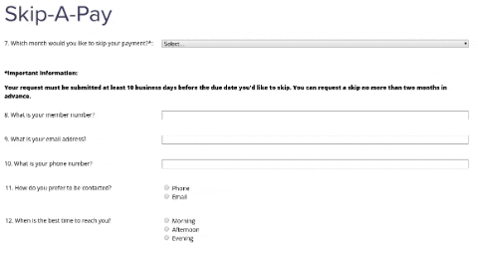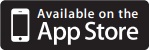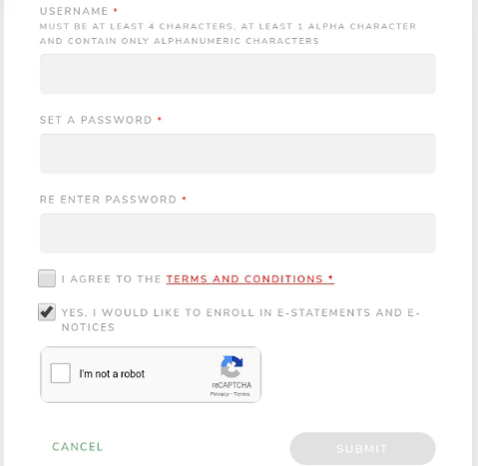Mobile Banking FAQs
Mobile Banking is the simplest way to manage all your 1DCU accounts and loans 24/7 from anywhere. To get started, download the app in your favorite app store.
Jump to:
- How to Enroll
- Multi-Factor Authentication
- How can I update my address or contact information?
- How can I block one of my debit or credit cards?
- Member to Member Transfers
- Skip-A-Pay
How to Enroll
Step 1: Enter your details
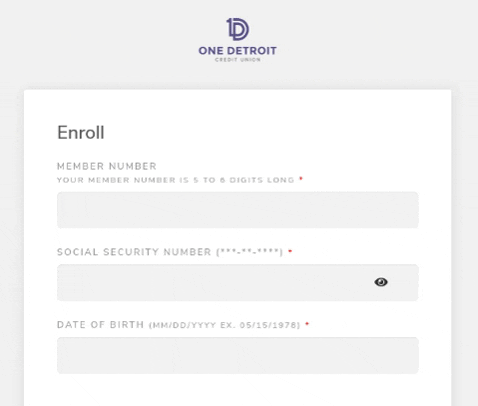
Step 2: Create a username and password
Be sure to read and acknowledge the terms & conditions before you hit submit.
Multi-Factor Authentication
Multi-factor authentication verifies your identity by sending an SMS text message to your mobile phone or an email to your address on file with a six-digit code.
Step 1: Login to your account
Enter your username and password as you normally would. A Security Check will pop up on your screen asking to verify your identity.
Step 2: Select email or phone
Choose whether you want to receive your temporary code by email or phone.
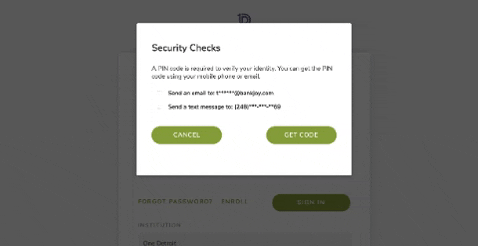
Step 3: Enter the code
Check your email or text messages to locate the six-digit code. Open the message and copy the six-digit code into your login screen.
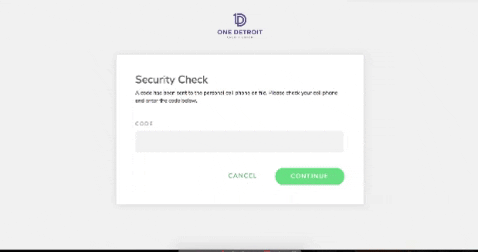
You will not need to use Multi-Factor Authentication every time you login with the same device. This step will only be required when logging into a new device, or after clearing your cookies or data history on a browser.
How can I update my address or contact information?
Step 1: Navigate to your profile
Click "More" on the main menu, then selecting "Profile."
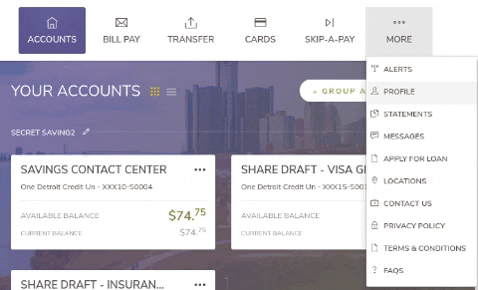
Step 2: Scroll down
Scroll down to find your contact information, and update any fields you like. You may also change your password or update your e-statements preferences from this page.
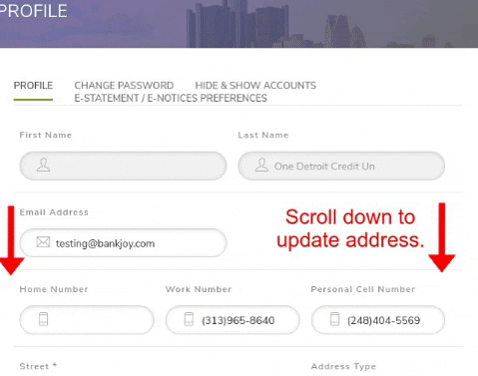
How can I block one of my debit or credit cards?
Blocking a card will prevent the card from being accepted as payment for in person transactions as well as any online or mobile transactions using your card number.
Step 1: Navigate to "Cards" menu
All your 1DCU debit and credit cards will appear as tiles on this page.
Step 2: Click "Block this Card" button
You can find this under the card name.
Step 3: Click "Okay"
Your card is now blocked. You may unblock your card simply by clicking the "Unblock" button.
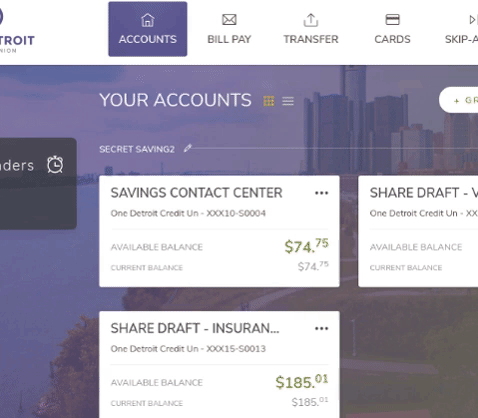
For VISA customer service or to report a card lost or stolen, call (800) 237-6211.
To report a MasterCard debit card lost or stolen, call (800) 754-4128.
Member to Member Transfers
Step 1: Navigate to "Transfer" menu
Step 2: Toggle to "Member Recipients"
Step 3: Enter their name and account details
You will now be able to transfer funds from your accounts to this member.
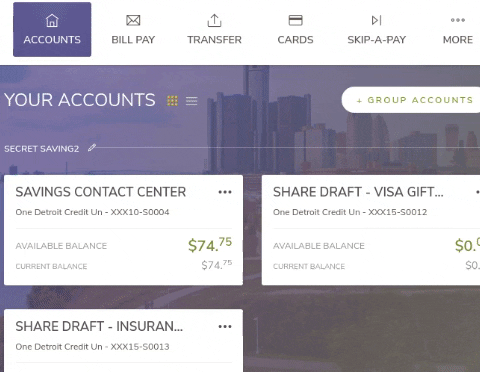
Request Skip-A-Pay
Step 1: Navigate to "Skip-A-Pay"
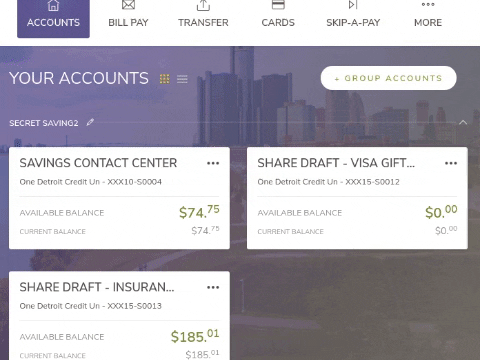
Step 2: Enter your name and loan you wish to skip
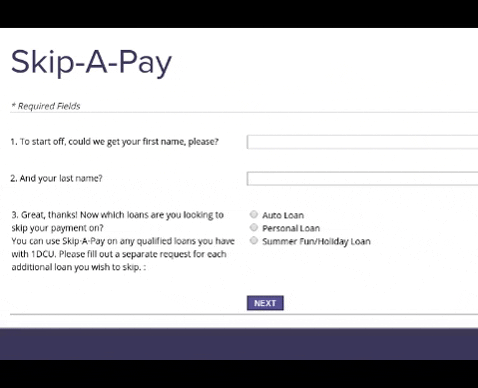
Step 3: Answer a few basic questions about your loan
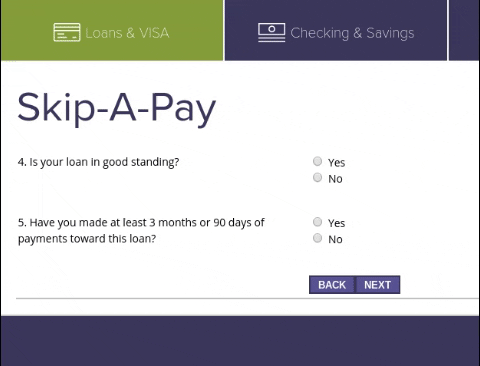
Step 4: Enter your information and click "Submit"