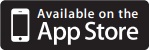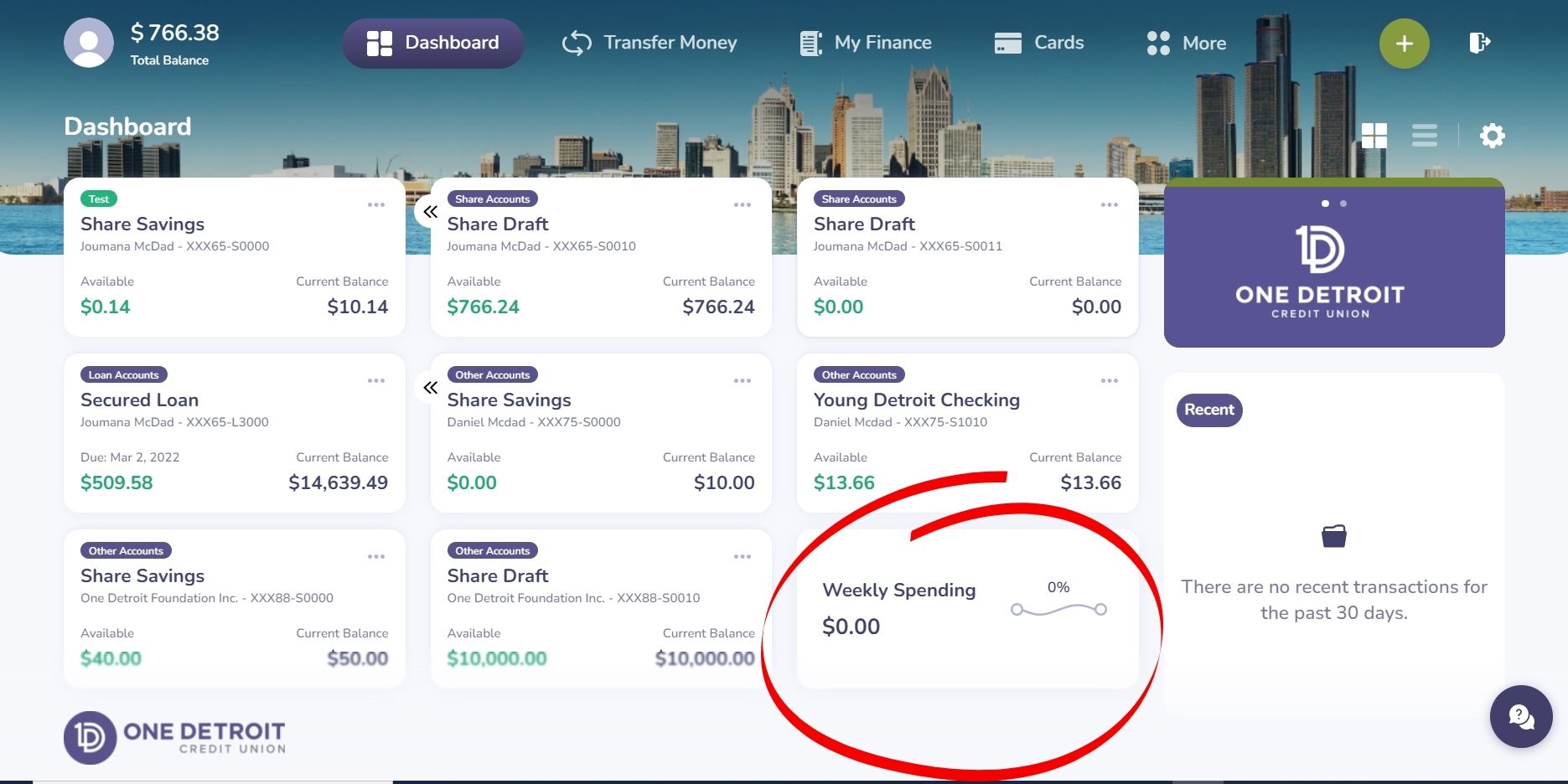Introducing Mobile Banking 2.0
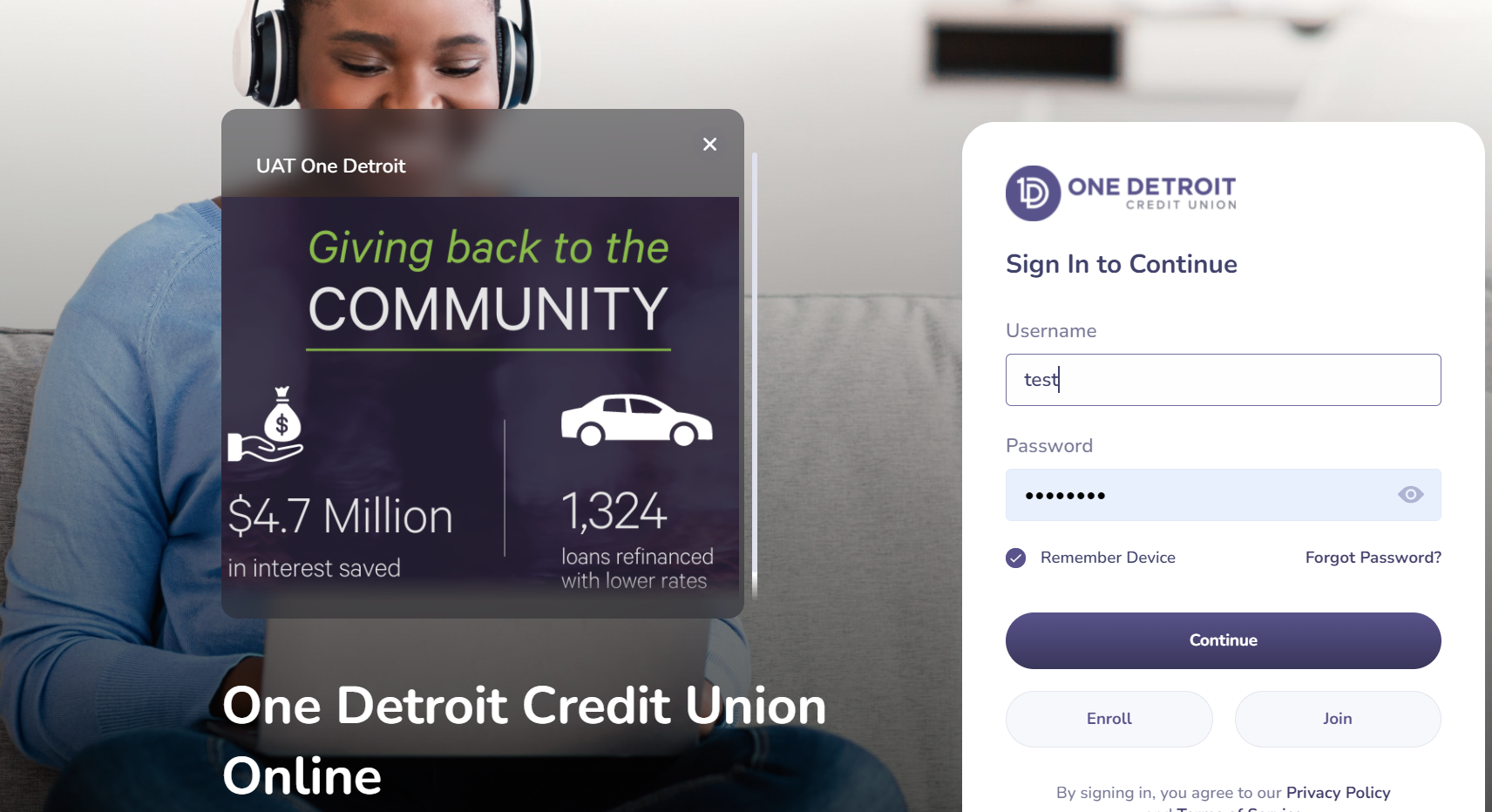
We're excited to announce some big improvements coming to mobile and online banking on March 28. These changes will make it simpler to manage your 1DCU accounts on the go.
Update Your App
Mobile Banking App for iphone Mobile Banking App for Android
Important Details
- There will be temporary downtime between 8 a.m. and 10 a.m. on Monday, March 28 while we upgrade our system.
- You will need to update the app when logging in after the upgrade is completed.
- You may continue to use your existing login information when using the new app. You will not need to create a new login.
- If you currently have account alerts set up, you will need to reset those when the new system is live.
Brand New Features
Here are some of the exciting upgrades you can expect to find in your mobile app and online banking account.
1. Improved Design
We've polished the look and feel of our app and made it a lot simpler to do all kinds of transactions.
Transfer funds, add an account alert, make a minimum loan payment and mobile deposit checks can be easily through the quick menu on your dashboard.
2. Weekly Spending At-A-Glance
Keep track of your spending right from your home screen! When you login to your dashboard, you'll be able to review your spending over the past week as well as view weekly spending trends over time.
You'll also be able to view recent transactions across all your 1DCU accounts during the past month.
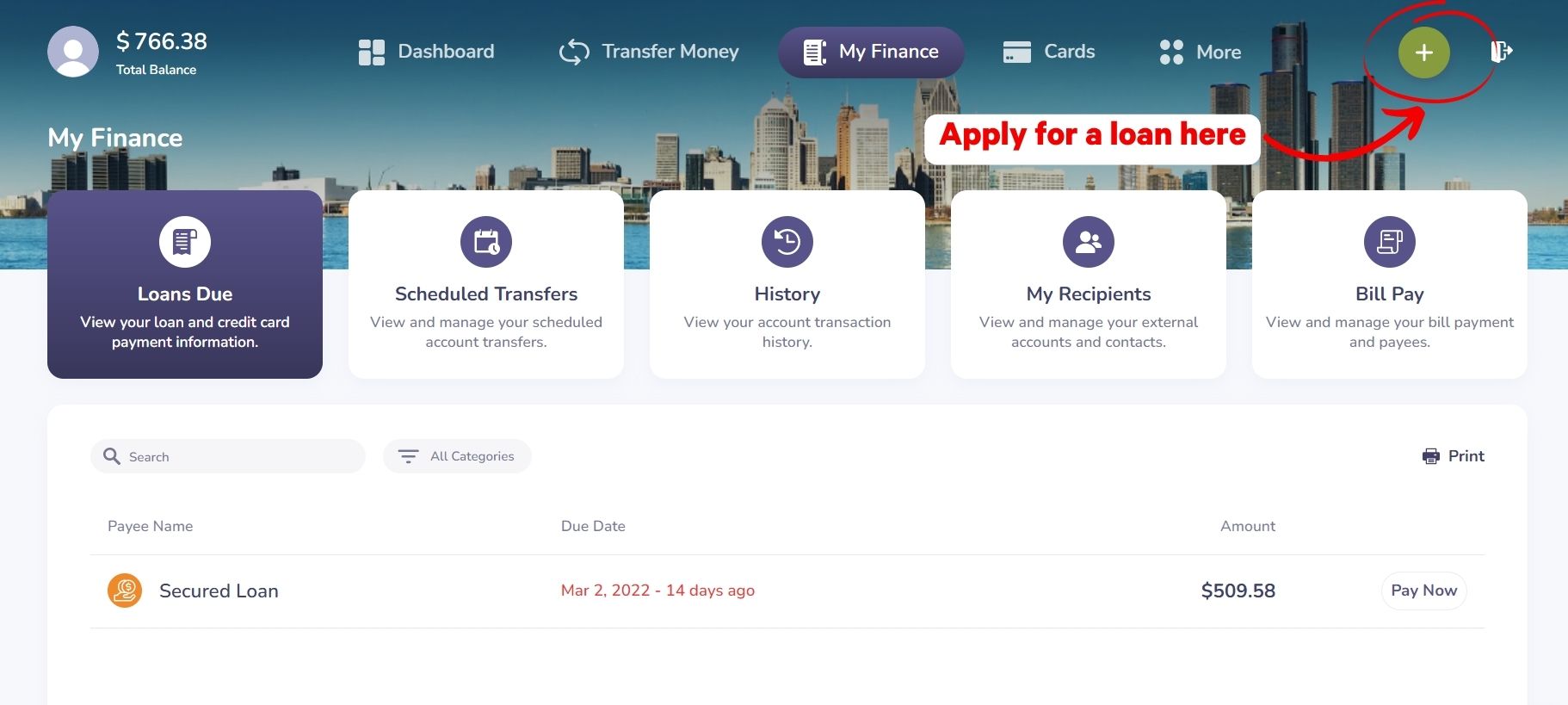
3. Manage Payments and Loans
The new My Finance Center will aggregate all type of loans so you can manage upcoming due dates with fewer clicks. Select the "Loans Due" card to view upcoming loan and credit card payments.
Use the "Pay Loan" button to quickly pay a loan through your 1DCU account, an external account, debit card, or other payment methods. You can also schedule a transfer to make sure your account has the funds needed when your payment is due.
To apply for a new loan, click the plus sign at the top right of your screen.
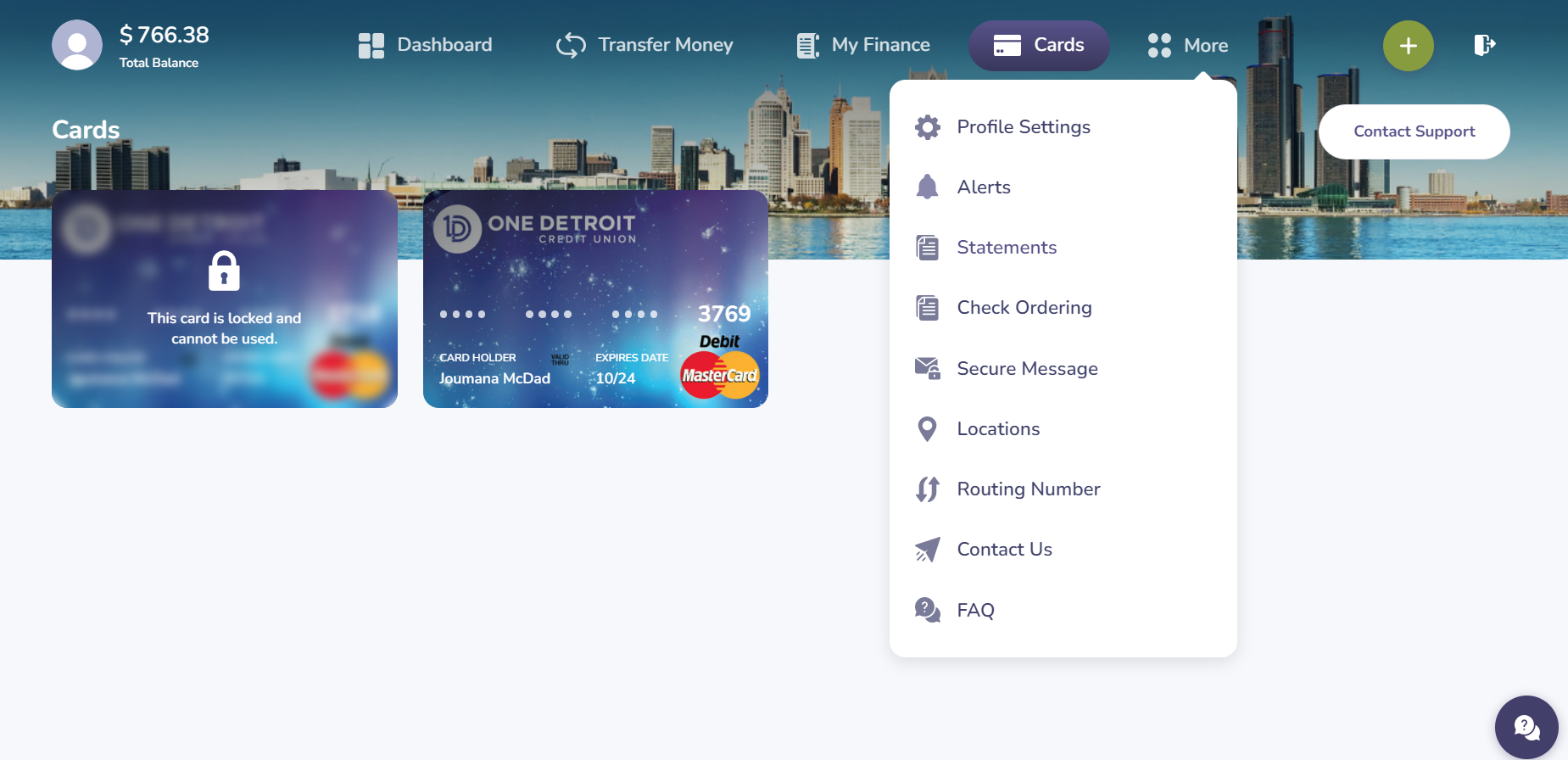
4. Block & Unblock Debit Cards
Lost your card? Don't worry! You can now block and unblock your 1DCU debit cards right from your device.
5. And so much MORE!
You'll find many more upgraded features and improvements to your online & mobile banking experience with our new platform.
Please remember to update the app after the new system goes live on March 28, 2022. You may continue to use your current login information.
If you are not yet enrolled in online banking, join today. It's FREE!
How Do I Get The Mobile App?
It’s easy! If you have never used online or mobile banking before, you'll need to enroll. Enrollment is free to all 1DCU members.
ONE: Download
Download the new app in the Apple or Google Play store on your mobile device (search “One Detroit Credit Union” to find the app). You will need to download the new app even if you have the current 1DCU mobile app.
Mobile Banking App for iphone Mobile Banking App for Android
TWO: Enroll
Complete the registration form on the app or desktop version, using your five-digit member number (NOT your account number). Even if you have the current app or a HomeCU login, you will need to re-register.
GO!
Use the app and desktop mobile banking to manage your account, make deposits, track savings goals and so much more!
Questions? Call us at (313) 965-8640.
Go to main navigation